Stock Manager and Storage
Today I want to introduce one of the key interface elements in Goblin Camp: the stock manager.
A camp of goblins generates a lot of different items. There are all the trees they cut down, everything they farm and make, and who knows what. One of the basic principles of Goblin Camp is that goblins will try to store items, so that they’re easier to find and use. Items in storage also decay slower, especially if they’re in the right kind of storage for them.
The simplest way to store items is just to mark a stockpile on the ground. This is the best way to store items like logs and branches, that are basically okay being outside. Other things, like tools, prefer being stored indoors where they’re not exposed to the elements. For them, there are different storehouses you can build. Then there are specialized storage buildings, like granaries for seeds and turnip holes for, well, turnips. Yes, the traditional Finnish way of storing turnips really was a hole in the ground covered by rocks!
This may all sound a bit complicated, but don’t worry. First of all, goblins always know where to store things, so they’ll automatically put everything where it belongs. Here I’ve laid out a stockpile and built a storehouse, and the goblins are putting all the things that need to be inside in the storehouse, and hauling logs to the stockpile.

More importantly, you as the player don’t even need to know where, exactly, an item is stored. All items are handled through a centralized user interface called the Stock Manager. This is what it looks like right now:
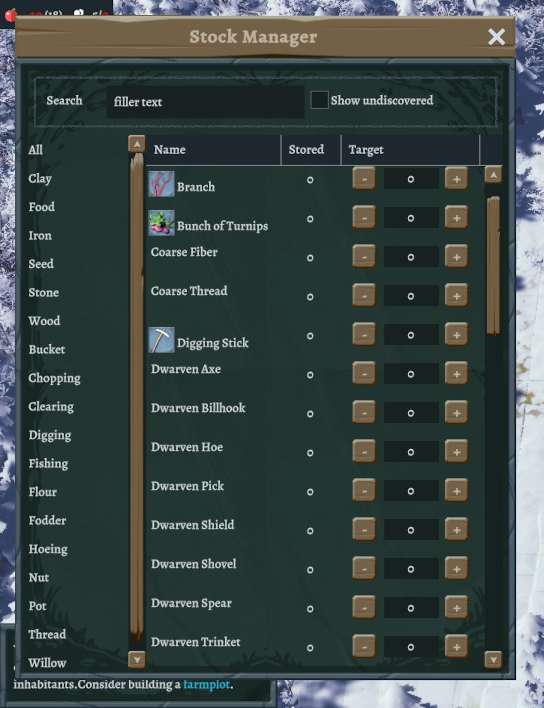
The stock manager tells you what items are present in the camp. For example, here I can see that we have three stone axes, 500 turnip seeds and four wooden logs.

The stock manager is also where you can order new items. We’re going to need some digging sticks to till our farm plot. So we simply find digging sticks in the stock manager, which is sortable and can be searched, and click on the little plus sign button next to it.

Once you order the digging sticks, the goblins will get straight to work making them. And here’s the clever part: if they need more branches to fulfill your digging stick order, a goblin will grab an axe and go chop down a tree. If something you’ve ordered needs raw materials the goblins know how to get, they’ll do it on their own.
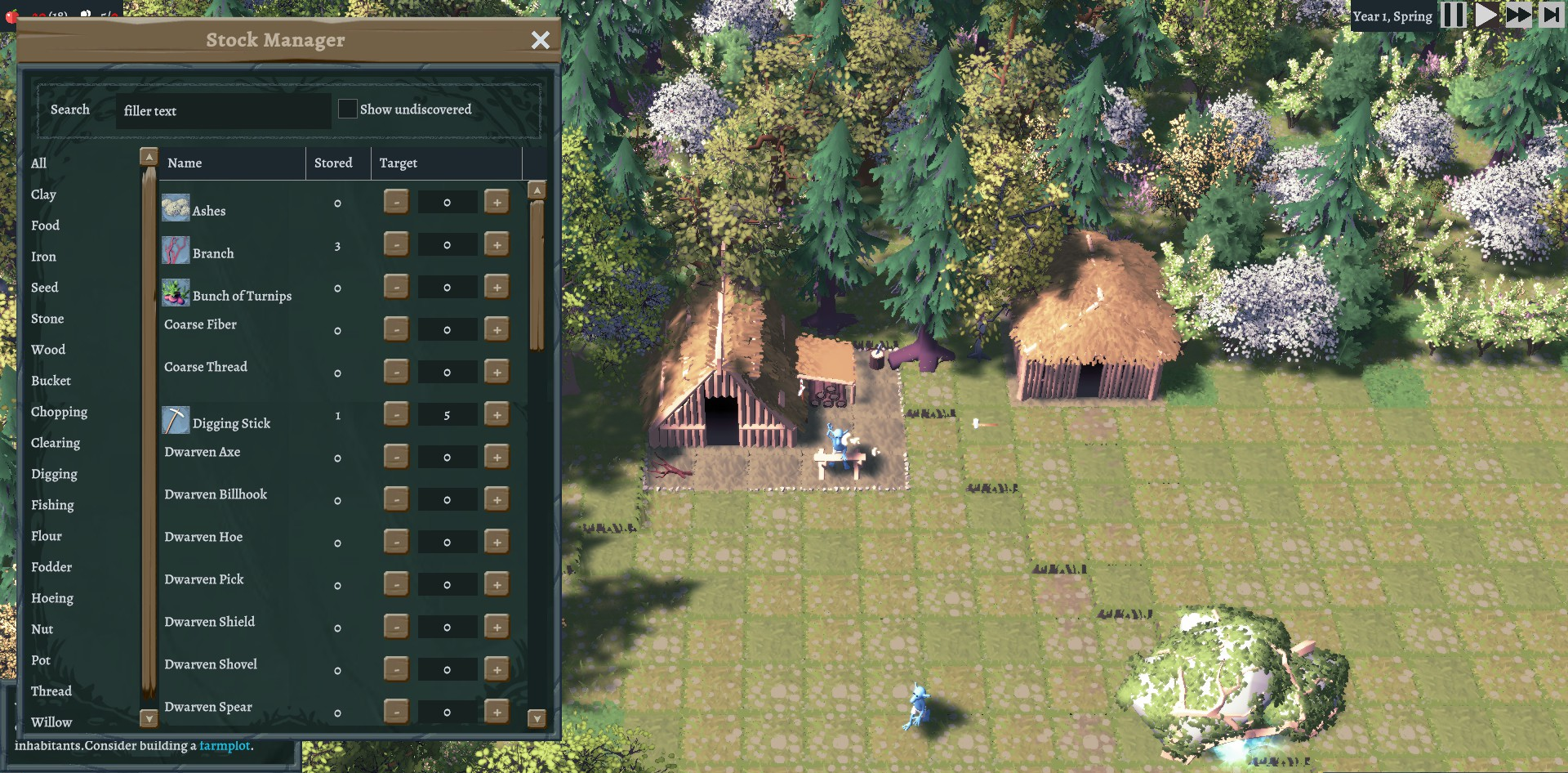
The stock manager is a key part of our commitment to easy-to-use interfaces that clearly tell you what’s going on in your camp, and give you the tools to manage it. In fact, the stock manager was a key piece of the first ever version of Goblin Camp. This is what it looked like back in the ASCII days:
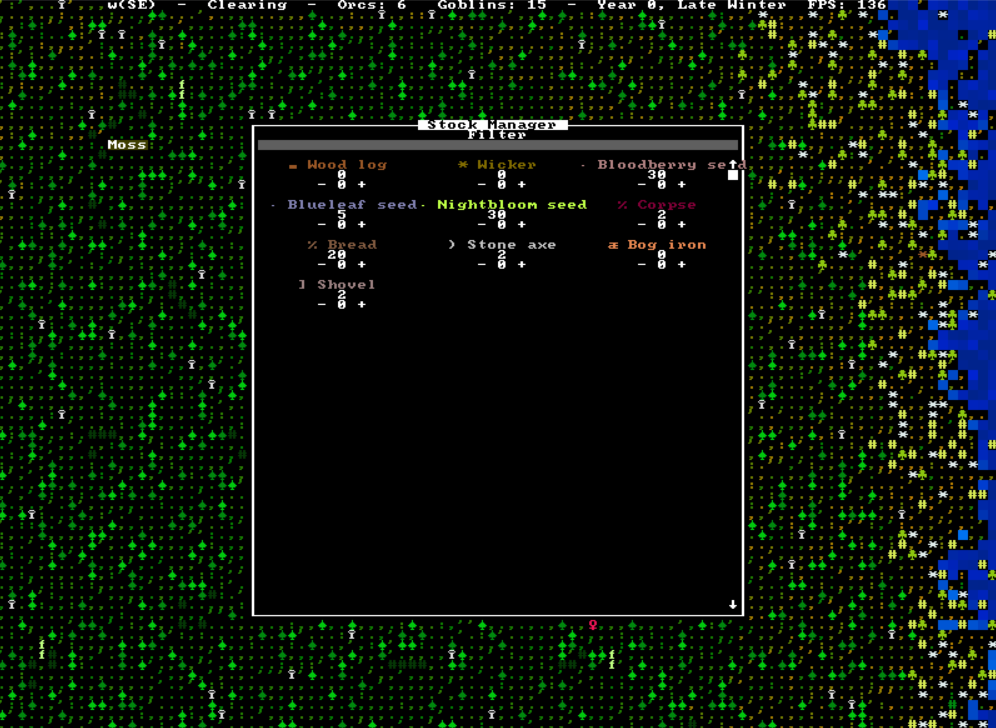
In his piece on the original Goblin Camp on Rock Paper Shotgun, Kieran Gillen very kindly complimented our interface, and recognized the key role of the stock manager: “I only had to look at the read-me file to realise that you order production on the Stock Manager (S), and then I was away.” We hope you also find the stock manager easy to use!
